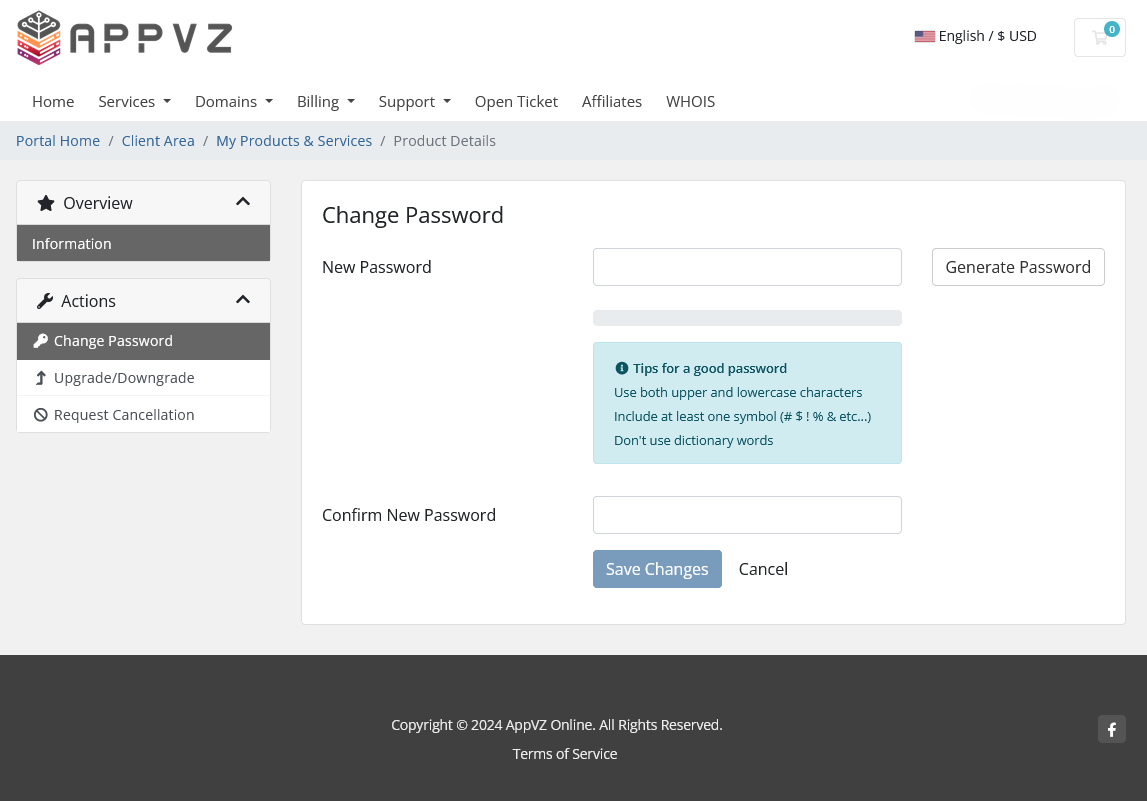In our client page, you can change the present configured password at anytime.
In this article, we will cover the step-by-step guide on how to change the hosting account password?
First, to login into client page visit: https://control.io.vn/clientarea.php
Next, click on your hosting account:
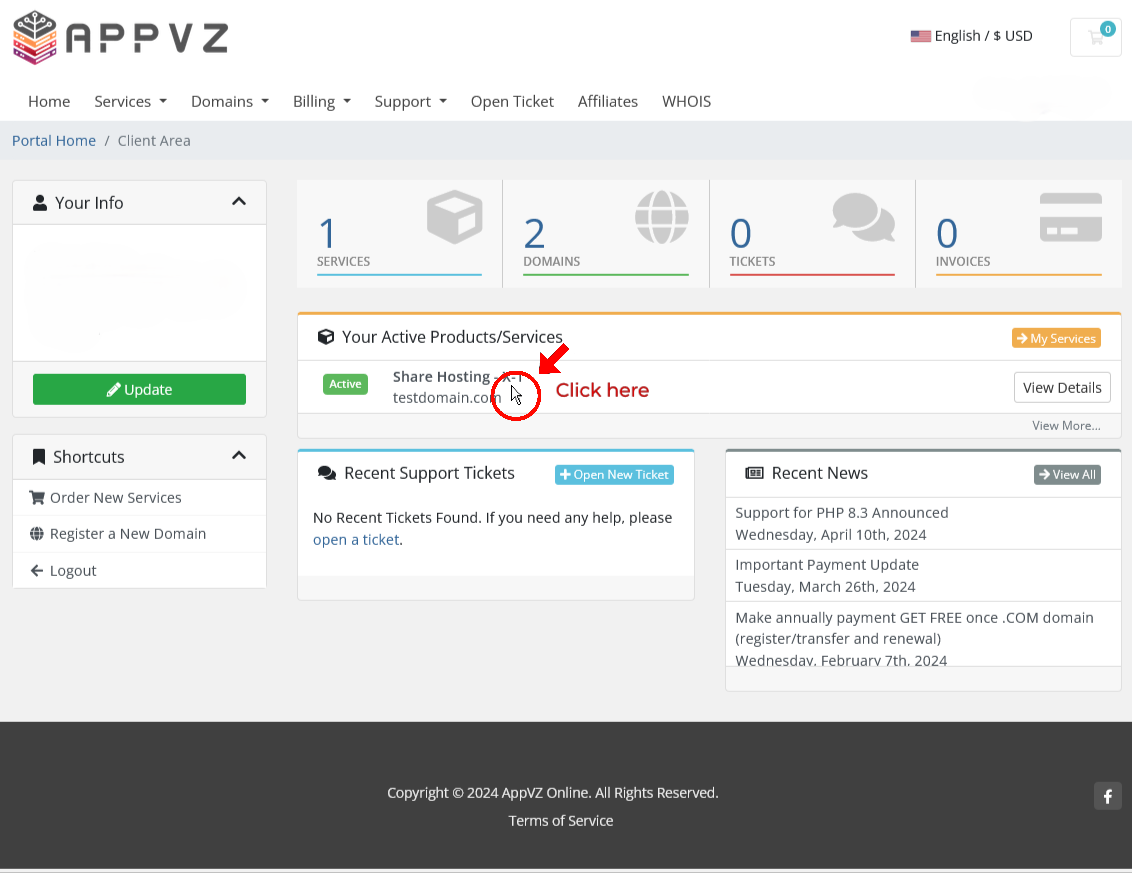
Click on Change Password
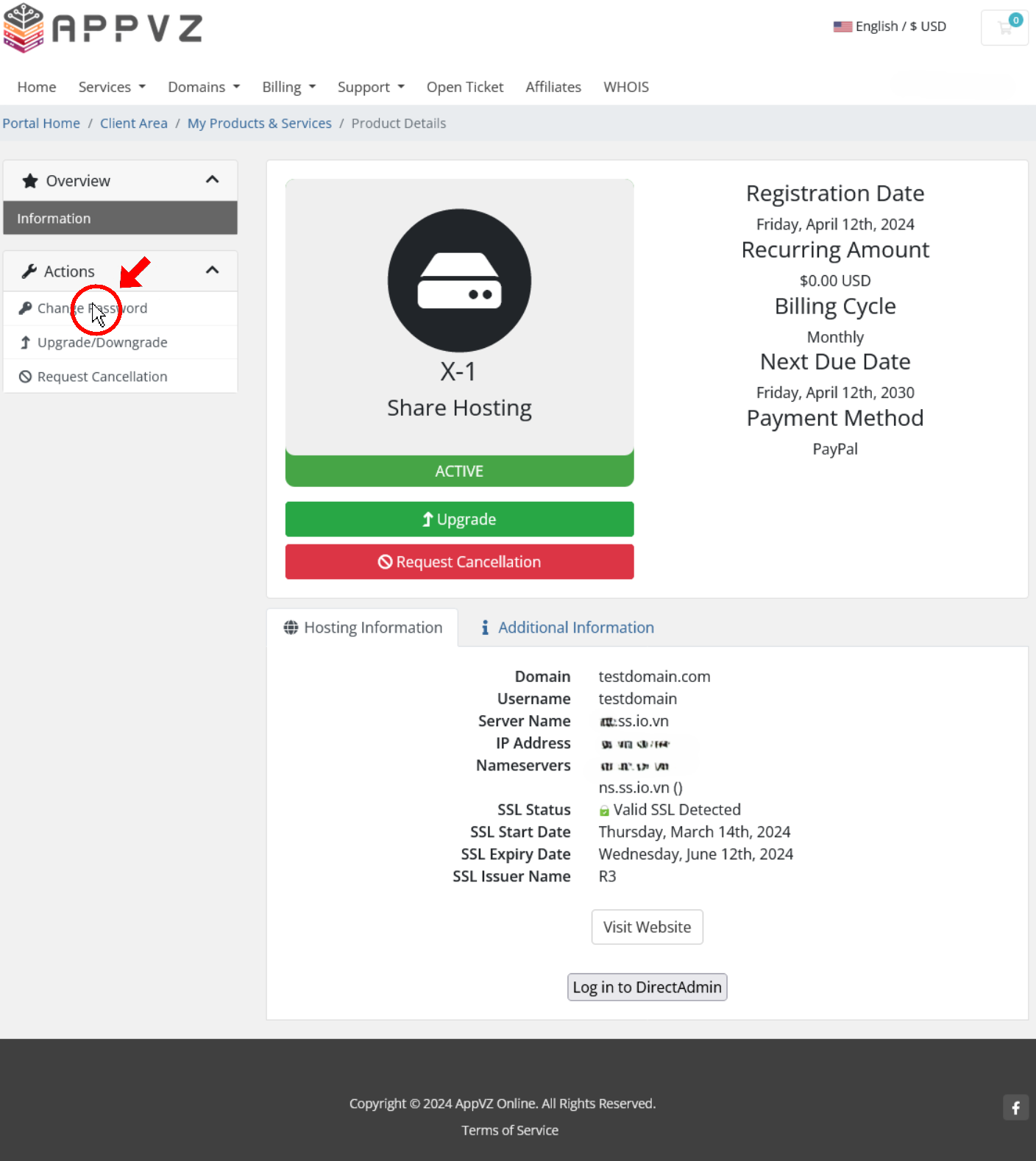
Include your new password or click Generate Password, next click to Save Changes to complete.